Grammarly review
Grammarly review
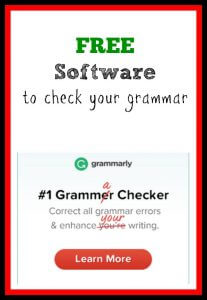
I want to level with you and give you some real advice. The difference between a promotion and your current job is your ability to communicate in writing. The difference between a good student and an exceptional student is how they convey meaning in writing. I have always struggled with my writing. I am dyslexic, and grammar rules confuse me and I can’t get a handle on it. I needed help, so I decided to do a Grammarly review. I was smart enough to find a FREE tool that checks my grammar. That is correct it is free, and it checks your grammar.
I am happy to say after using Grammarly for a week my mistakes have diminished. I can take more risks in my writing. Did you know that I used only to write what I knew would look good? I would read books and study the sentence structure instead of enjoying the content of the story.
I rely on writing for my blog, so I needed to increase my skills and extinguish grammar problems. I get paid to write, and the quality of my writing needed to reflect the amount I charge. I am sure many of you can relate to how you feel about people when they can’t write. You immediately make judgments because of their inability to use the English language correctly. I shake my head because with texting and social media the quality of our writing has become abhorrent.
I believe everyone will benefit from Grammarly. Anyone who writes. I do not care if you are leaving status on Facebook or writing to the President people judge you on your vernacular and your ability to communicate effectively free of grammar errors. I am installing it on all my children’s computers so they can check their papers. I believe if you see the mistake, and then you correct your error then you will learn the rule and eventually be able to follow the rule.
I Installed the Chrome extension after I signed up, and now it checks before I post anything. I have tried it on Facebook, Linkedin, Wordpress, Evernote, and Gmail. It has saved me several times on my word choice, comma usage, spelling, and tenses.
Once you install it, there is a G in a circle that appears at the bottom of your page. You click on it when you are done with your writing. Then it shows you what needs to be corrected. The red text is your error and the green is the suggestion. You click on the green if you agree with the idea. If you aren’t sure there is a place for help that will explain why the recommendation is being made.
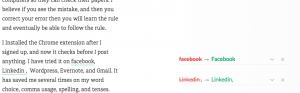
Grammarly review
I highly suggest you sign up for this free service it will make a world of difference in your writing and your confidence. Grammarly <—
Grammarly
Do you want to build a website for under $10?
Read my Blogging Tip: 10 Things Bloggers Should Consider and also learn How to make money blogging.

Cook, Baker, Phototaker, Fitness Mover and Shaker, Cupcake Tester, Deal Maker, Adventurous Undertaker, Do Good “Deeder”, Teacher, Mom, Wife, Patriot for Life & Giver of Good Advice – RealAdviceGal






