Get More out of Your Amazon Prime
When you log into your Amazon Prime account does your welcome screen look like mine?
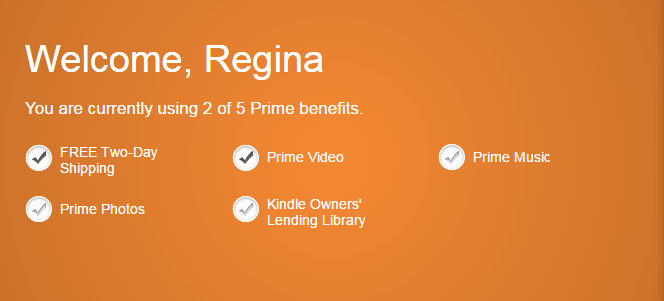
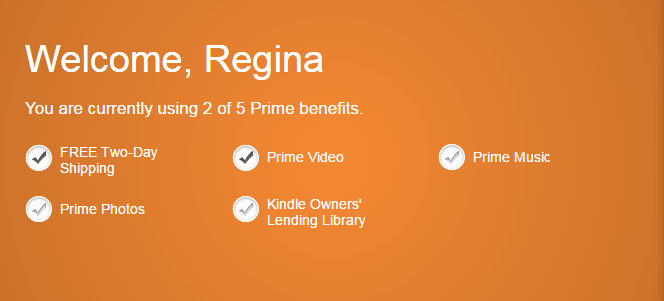
Are you getting everything you can out of your Amazon Prime  Membership? I am or should I say was only using 2 out of 5 Prime benefits umm that is only 40%. What?!? Not cool…If you are not using all of your Prime benefits like me than you need to fix it just like I did.
Membership? I am or should I say was only using 2 out of 5 Prime benefits umm that is only 40%. What?!? Not cool…If you are not using all of your Prime benefits like me than you need to fix it just like I did.
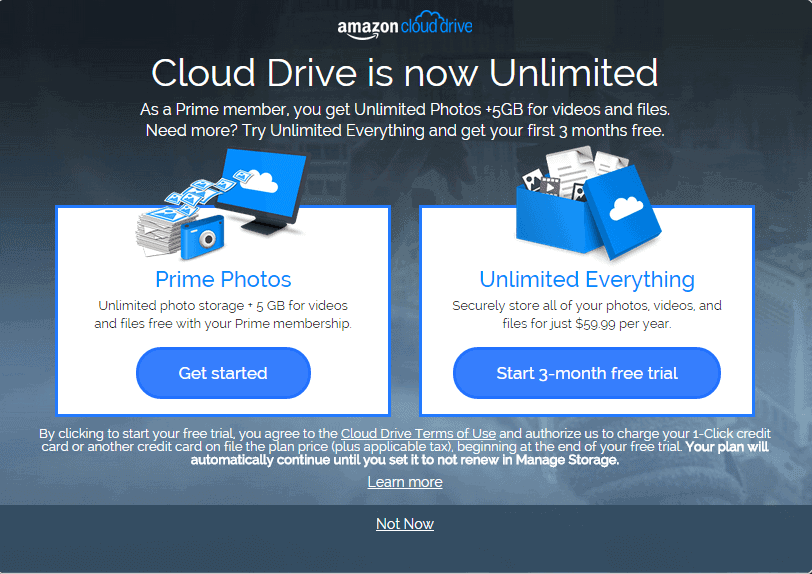
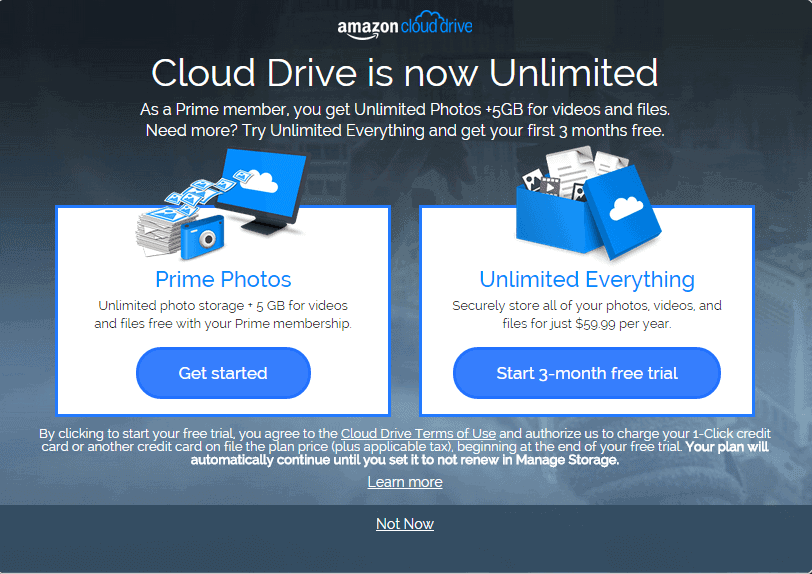
Do you take a ton of pictures with your phone? Of course you do! Ever try to get them off your phone and onto your computer or some other storage device? Was it easy? Tell the truth have you ever actually done it? Ever have a computer crash and burn? Did you lose all your photos? Did you pay a ridiculous amount of money to save them?
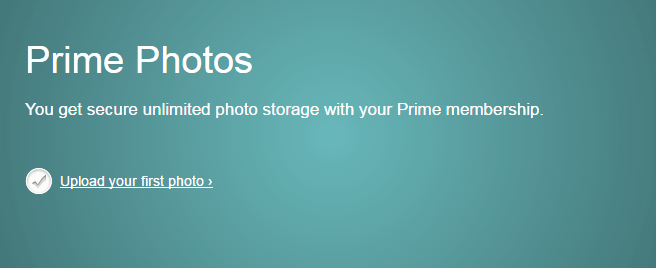
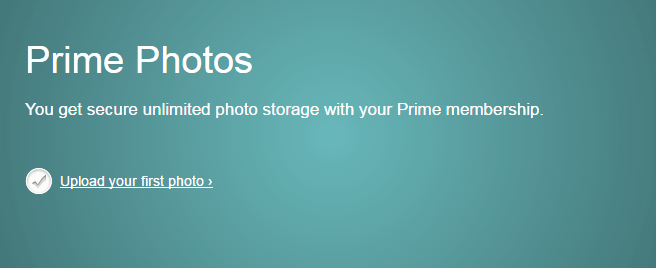
My laptop was stolen a few years ago and all of the pictures on there, almost 2 years worth of memories, were just gone. Oh how I wish I had Prime Photos and had all of my photos on the Amazon Cloud Drive instead of just on my device.
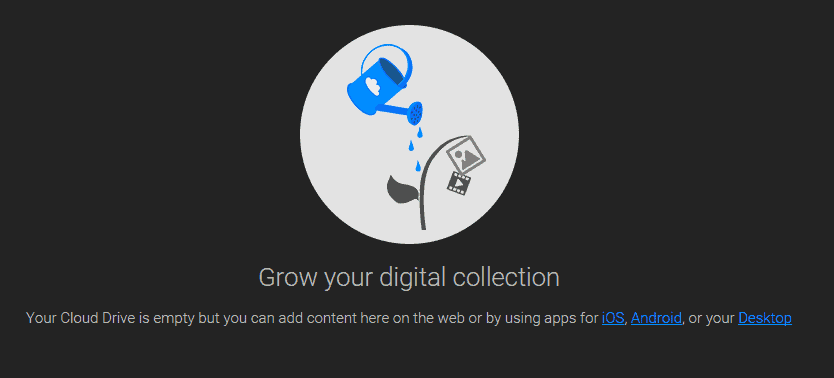
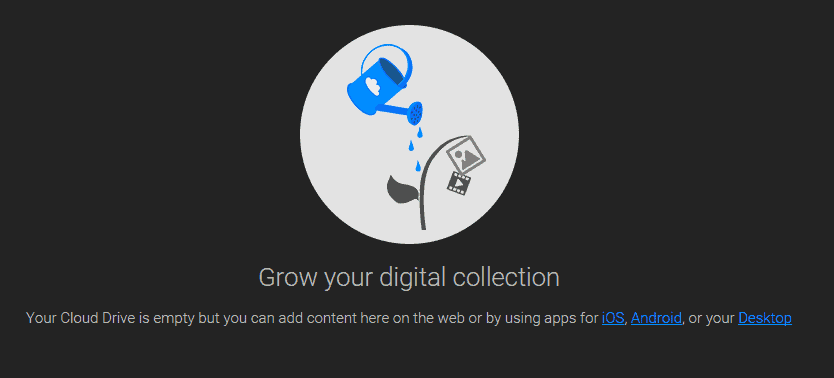
No more worries and no more lost photos. Now I am sending them all to the Amazon Cloud Drive which is included in my Amazon Prime  Membership so it is like getting all that peace of mind for free. There were over 600 pictures on my phone. That is hundreds of memories now all safely stored in the Amazon Cloud Drive. Not only are they safe but they are accessible from any device anywhere. I can log in on the web at Amazon.com/clouddrive or Amazon.com/primephotos from my laptop, desktop, or tablet to access all of my pictures.
Membership so it is like getting all that peace of mind for free. There were over 600 pictures on my phone. That is hundreds of memories now all safely stored in the Amazon Cloud Drive. Not only are they safe but they are accessible from any device anywhere. I can log in on the web at Amazon.com/clouddrive or Amazon.com/primephotos from my laptop, desktop, or tablet to access all of my pictures.
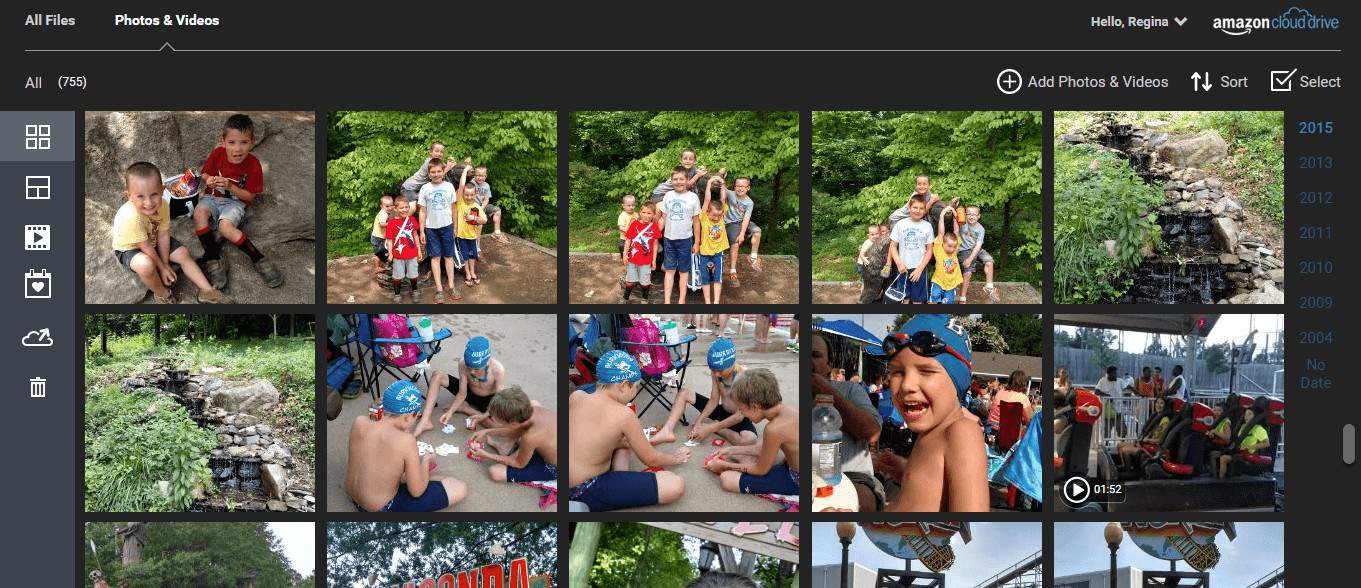
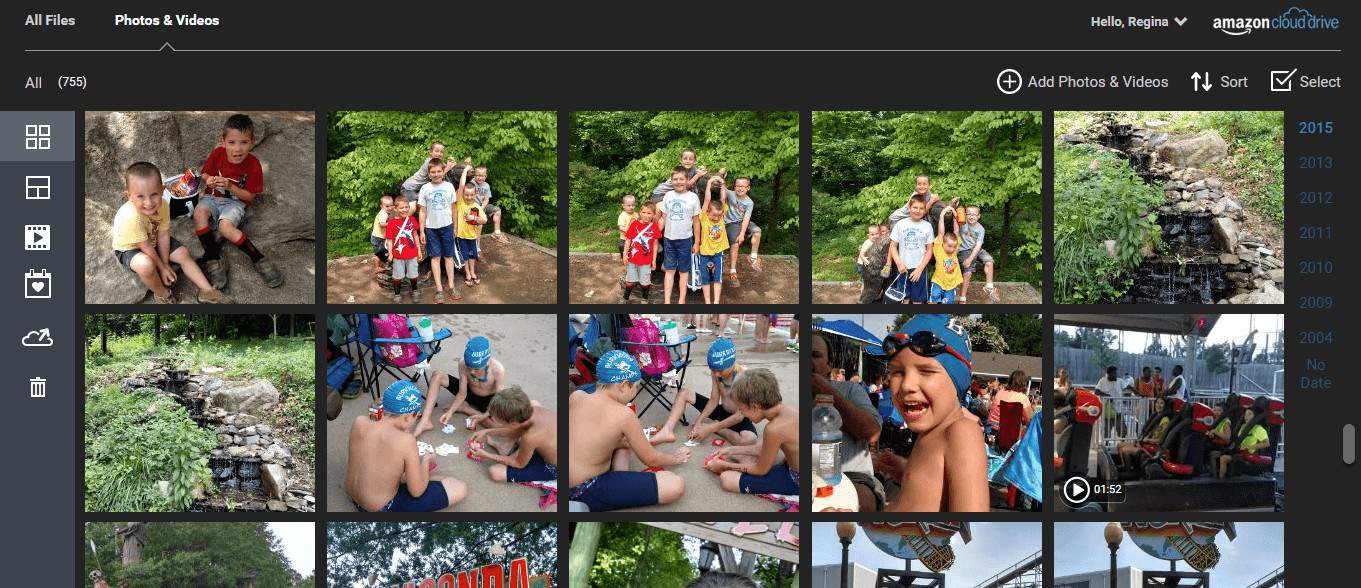
So apparently getting burned once is not enough for me to learn my lesson. The hard drive just died on my desktop. Yikes! Yes, I back it up on an external hard drive but it is such a pain in the bottom to retrieve files. Thankfully my computer guy was able to fix it and put everything back and thankfully it was a relatively inexpensive fix, only $150. I will admit I lost a few hours of sleep worrying about it and you can guess what I am doing now. Yup, uploading all the thousands of pictures on my desktop to my Amazon Cloud Drive. Thank God I get unlimited storage with my Amazon Prime membership.


Set up on your device is really easy to do. Just download the Amazon Photos-Cloud Drive App onto your device. Log in using your Amazon account log in credentials. The app defaults to Auto-Save turned on which means that every time you take a new photo it gets uploaded to the cloud automatically but only when you are connected to wifi. Boom! Set it and forget it and all of your precious photos are safe in the cloud without you having to take any actions!
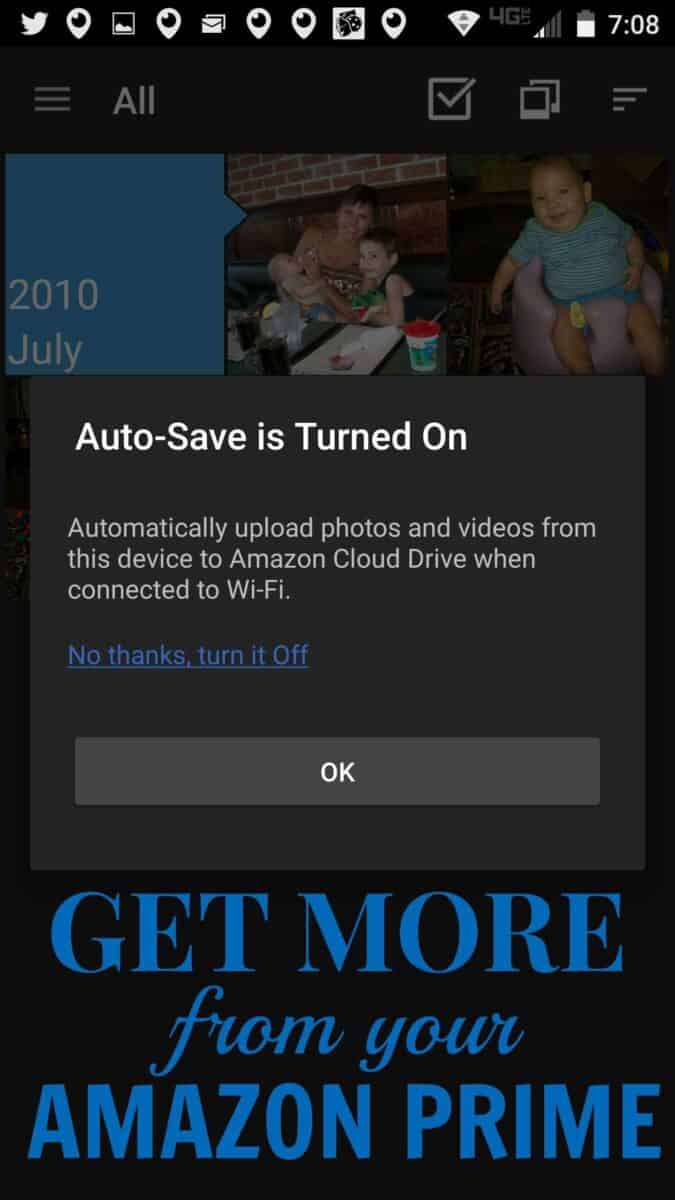
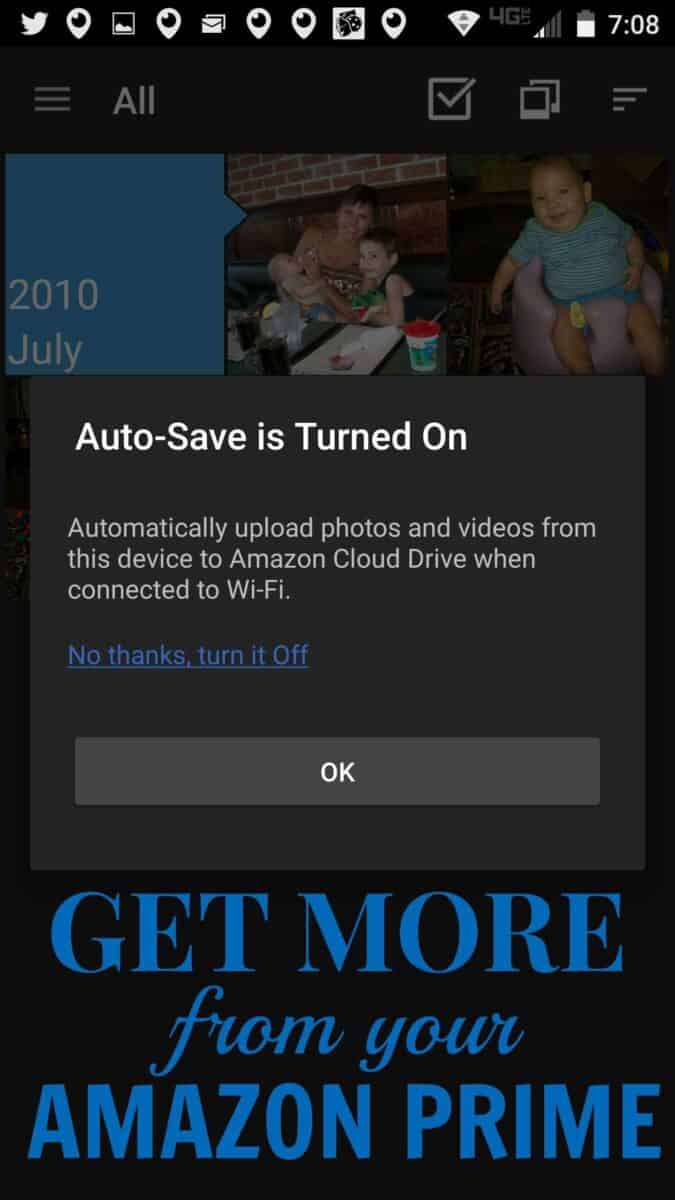
Have I convinced you yet that you need to get the most our of your Amazon Prime  and start using the Amazon Cloud Drive? How many memories are you willing to lose before you tuck them safely into the cloud? What are you waiting for? Go save your precious photos now!
and start using the Amazon Cloud Drive? How many memories are you willing to lose before you tuck them safely into the cloud? What are you waiting for? Go save your precious photos now!
I was selected for this opportunity as a member of Clever Girls and the content and opinions expressed here are all my own.
I was selected for this opportunity as a member of Clever Girls and the content and opinions expressed here are all my own.

Cook, Baker, Phototaker, Fitness Mover and Shaker, Cupcake Tester, Deal Maker, Adventurous Undertaker, Do Good “Deeder”, Teacher, Mom, Wife, Patriot for Life & Giver of Good Advice – RealAdviceGal





