How to Take Better Pictures with Your Phone
Want to learn how to take better pictures with your phone? Keep reading! Most people nowadays don’t even have cameras. With the camera technology used in phones today, why would we? We can take quality pictures using our phones, and we don’t have to lug a camera around with us everywhere, just in case there is a perfect photo opp. So here are some of my tips and tricks on how to take better pictures with your phone!
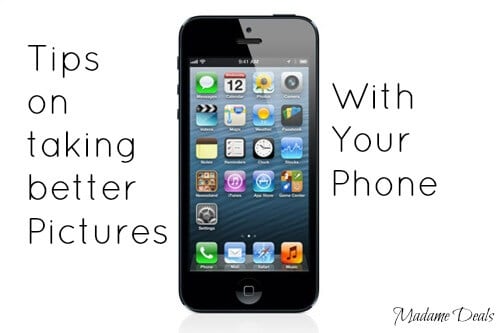
How to take better pictures with your phone: General Tips
1.Use both hands- Now I know phones aren’t particularly heavy, but you will get much better results by holding your phone with 2 hands, and letting your elbows rest on your chest when taking a photo. This will make your photos more clear, because there will be no shaking! Also make sure to stand still while taking the photo!
We were taking a walk in this photo and found such a cute photo opp, so I stopped walking, used both hands and snap! Perfect picture!
2. Know your photo subject! Taking a picture of a great view, or a yummy meal is going to be completely different than taking a picture of a concert or a energetic toddler. It might take more than 1 snap to get the perfect photo of something (or someone) in motion. The shutters on camera phones are going to last, so while taking pictures of things iin motion, snap a lot of pictures, then go through them to find the best couple of photos, and delete the rest.
3.Step into the light! Good lighting on a picture is almost as important as the subject of the picture. If you have really bright light, you might not see anything in the picture, or everyone in it looks like they are glowing like a light bulb. If you have really low lighting, everything tends to look grainy and well, dark. Neither are good! You don’t have to be outside to get good lighting either. Open a window or a door and that should bring a good amount of natural light in to make your pictures perfect!
This is one of my favorite pictures of my daughter, simply because she is standing next to an open window and her eyes are so bright and shiny 🙂
4. Play with Angles- While taking pictures, don’t stand still! Move around and take multiple shots of the same image at different angles. You will be amazed at how different the same picture can look at different angles.
This was taking during our recent visit to the Bibbidi Bobbidi Boutique at Disney World, I took several pictures like this at different angles, and I’m glad I did, in a front facing shot of this, all you could really see was half my daughters face and a giant hand. I moved over slightly and got this super cute picture!
How to take better pictures with your phone: Editing Tips
1. Use Apps! Apps are awesome for all sorts of things, including editing photos. Now I don’t mean using an instagram filter for every photo you take, that makes your pictures LOOK edited and fake. But, using an app like Camera+ (you can get this in the app store for like 99 cents I think) can make your pictures look clear and crisp!
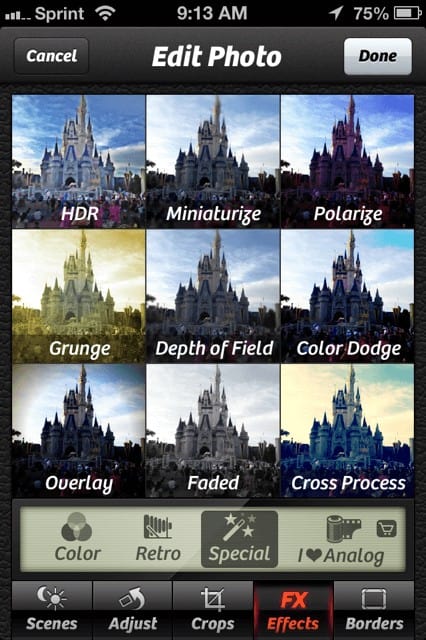 This is an example of the Camera+ App that I use, and a few of the different things you can do with it. You can also crop out unwanted area of your pictures, adjust the lighting, add borders, and more!
This is an example of the Camera+ App that I use, and a few of the different things you can do with it. You can also crop out unwanted area of your pictures, adjust the lighting, add borders, and more!
2. Don’t have a phone with apps? Use free editing websites! Free photo editing websites like picmonkey.com or photobucket.com are great for those that don’t have apps on their phones (or don’t want to pay for them) and are free to use! They have everything from a text adder, filters, and even teeth whiting tools!
3. Don’t over edit! I hate seeing a perfectly good picture ruined by to much editing. You know the ones, they have a blue overlay, stars in the sky that were put in, and a big frame around them. Sure, those kind of photos are fun for holidays, scrapbooks, or just fun. But don’t do that to every photo! Sometimes natural photos are the best!
The last tip I have on how to take better pictures with you phone is this: Have fun!! Don’t stress out about getting the perfect picture every time, or you will miss out on the occasion you’re photographing. While taking a picture of your little one blowing out their birthday candles, you might miss it all together!
This is one of my favorite pictures I’ve ever taken. This is my little girl running up to hug my husband after his first skydive of the day. Is it perfect? Nope. But it’s perfect for me, and in the end, that is what matters right?
Elevate Your Photography: Tips for Taking Better Pictures with Your Phone
In the age of advanced smartphone technology, the phrase “the best camera is the one you have with you” has never been more relevant. With the right techniques, your phone can be a powerful tool for capturing stunning images. Whether you’re a casual photographer or aspiring pro, here’s a comprehensive guide on how to take better pictures with your phone.
1. Clean Your Lens:
Before diving into photography tips, let’s start with the basics. A smudged lens can significantly impact the clarity of your photos. Wipe your phone’s lens with a microfiber cloth or a lens-cleaning tool to ensure your images are sharp and free from unwanted smears.
2. Understand Your Camera Settings:
Today’s smartphones come equipped with a variety of camera settings. Take some time to familiarize yourself with your phone’s camera app and explore settings such as exposure, focus, and white balance. Understanding these features will give you more control over your shots.
3. Use the Rule of Thirds:
The rule of thirds is a fundamental principle in photography. Imagine your photo is divided into nine equal segments by two vertical and two horizontal lines. Place key elements of your composition along these lines or at their intersections. This simple guideline can create a balanced and visually appealing image.
4. Find Good Lighting:
Lighting is crucial in photography, and natural light is often your best friend. When shooting outdoors, opt for the golden hours—early morning or late afternoon—when the sun casts a warm glow. If you’re indoors, position yourself near a window to take advantage of soft, diffused light.
5. Experiment with Angles:
Don’t be afraid to get creative with your angles. Try shooting from a low or high perspective to add visual interest to your photos. Changing your angle can transform an ordinary scene into something extraordinary.
6. Use HDR Wisely:
High Dynamic Range (HDR) mode is handy for capturing details in both bright and dark areas of a scene. However, it’s best used in situations with high contrast. In some scenarios, HDR might make your photos look unnatural, so toggle it on and off to see which works best.
7. Mind Your Composition:
Pay attention to the composition of your images. Remove unnecessary clutter, and focus on the main subject. Consider the foreground and background to ensure a well-balanced composition.
8. Take Advantage of Editing Apps:
Post-processing can enhance your photos significantly. Experiment with editing apps like Adobe Lightroom, Snapseed, or VSCO to fine-tune exposure, contrast, and colors. But remember, subtlety is key—avoid over-editing for a more natural look.
9. Lock Focus and Exposure:
Most camera apps allow you to lock focus and exposure by tapping and holding on the screen. This prevents the camera from readjusting when you’ve found the perfect balance for your shot.
10. Invest in Additional Lenses:
For those looking to take their phone photography to the next level, consider investing in external lenses. Attachable wide-angle, macro, and fisheye lenses can add versatility to your phone’s built-in camera.
11. Capture Candid Moments:
Some of the most memorable photos are candid moments that capture genuine emotions. Keep your camera ready, be patient, and be prepared to snap a photo when the moment presents itself.
12. Keep Your Phone Stable:
Shaky hands can result in blurry photos. To keep your phone steady, use both hands when taking a shot. If possible, lean against a stable surface or use a tripod for more professional-looking photos.
13. Know When to Use Flash:
Natural light is often preferred, but there are situations where flash can be beneficial. Use the flash sparingly, especially in low-light conditions, to fill in shadows and illuminate your subject.
14. Declutter Your Background:
A busy background can distract from your main subject. Take a moment to survey your surroundings and choose a clean, unobtrusive background that complements your subject.
15. Practice Patience:
Great photography often requires patience. Take your time to compose your shots, wait for the right moment, and be persistent. The more you practice, the more attuned you’ll become to the nuances of photography.
Incorporating these tips into your mobile photography repertoire can significantly enhance the quality of your images. Remember, the best photographer is the one who is constantly learning and evolving. With your smartphone in hand, you have a powerful tool to capture the world around you—so start snapping and unleash your creativity!

Cook, Baker, Phototaker, Fitness Mover and Shaker, Cupcake Tester, Deal Maker, Adventurous Undertaker, Do Good “Deeder”, Teacher, Mom, Wife, Patriot for Life & Giver of Good Advice – RealAdviceGal









